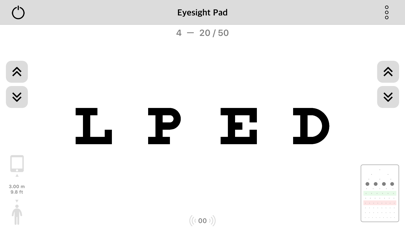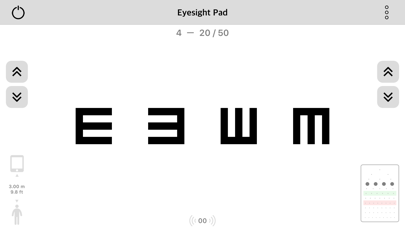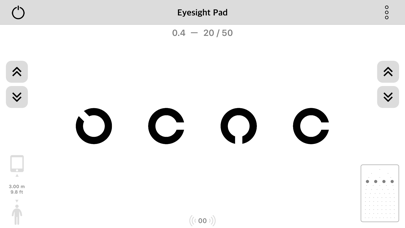It is an application that can easily check your eyesight.
The symbol is displayed on the iPad or iPhone in a size corresponding to the inspection distance, and the eyesight is inspected.
Supported Charts;
-Snellen chart
Uses 10 symbols of C, D, E, F, L, N, O, P, T, Z
-Tumbling E chart
Uses the 4-way symbol of E
-Landolt ring
Use C 4-way or 8-way symbols
Test distance;
-When using iPad
Configurable from 0.3 meters to 6.1 meters (1.0 feet to 20 feet)
-For iPhone
Configurable from 0.3 meters to 3.05 meters (1.0 feet to 10 feet)
Symbol size - Snellen, E chart;
-1 20/200 88.7 mm (3.49 inch)
-2 20/100 44.4 mm (1.75 inch)
-3 20/70 31.0 mm (1.22 inch)
-4 20/50 22.2 mm (0.87 inch)
-5 20/40 17.6 mm (0.69 inch)
-6 20/30 13.3 mm (0.52 inch)
-7 20/25 11.1 mm (0.44 inch)
-8 20/20 8.9 mm (0.35 inch)
-9 20/15 6.7 mm (0.26 inch)
-10 20/13 5.8 mm (0.23 inch)
-11 20/10 4.4 mm (0.17 inch)
At an inspection distance of 20 feet (6.1 meters)
Symbol size - Landolt ring;
-0.1 20/200 72.7 mm (2.86 inch)
-0.2 20/100 36.4 mm (1.43 inches)
-0.3 20 / 66.6 24.2 mm (0.95 inch)
-0.4 20/50 18.2 mm (0.72 inch)
-0.5 20/40 14.4 mm (0.57 inch)
-0.6 20 / 33.3 12.1 mm (0.48 inch)
-0.7 20 / 28.6 10.4 mm (0.41 inch)
-0.8 20/25 9.1 mm (0.36 inch)
-0.9 20 / 22.2 8.1 mm (0.32 inch)
-1.0 20/20 7.3 mm (0.29 inch)
-1.2 20 / 16.7 6.1 mm (0.24 inch)
-1.5 20 / 13.3 4.8 mm (0.19 inch)
-2.0 20/10 3.6 mm (0.14 inch)
At an inspection distance of 16.4 feet (5.0 meters)
Method of operation;
-Direct operation
Use the buttons on the display device to change the symbol.
- Remote controller
Change the symbol by remote control using a device other than the display device. The display device and remote control device can be used for both iPad and iPhone respectively.
The communication distance is about 10 meters, and Wi-FI and Bluetooth are turned on and used.
Symbol display;
Display symbols vary depending on the device orientation. In landscape mode, the chart is displayed for each row. In portrait mode, only one chart is displayed.
Disclaimer:
By using this application, the user is not liable for direct damages, indirect damages, incidental damages or punitive damages. If you need accurate information, consult a specialist.